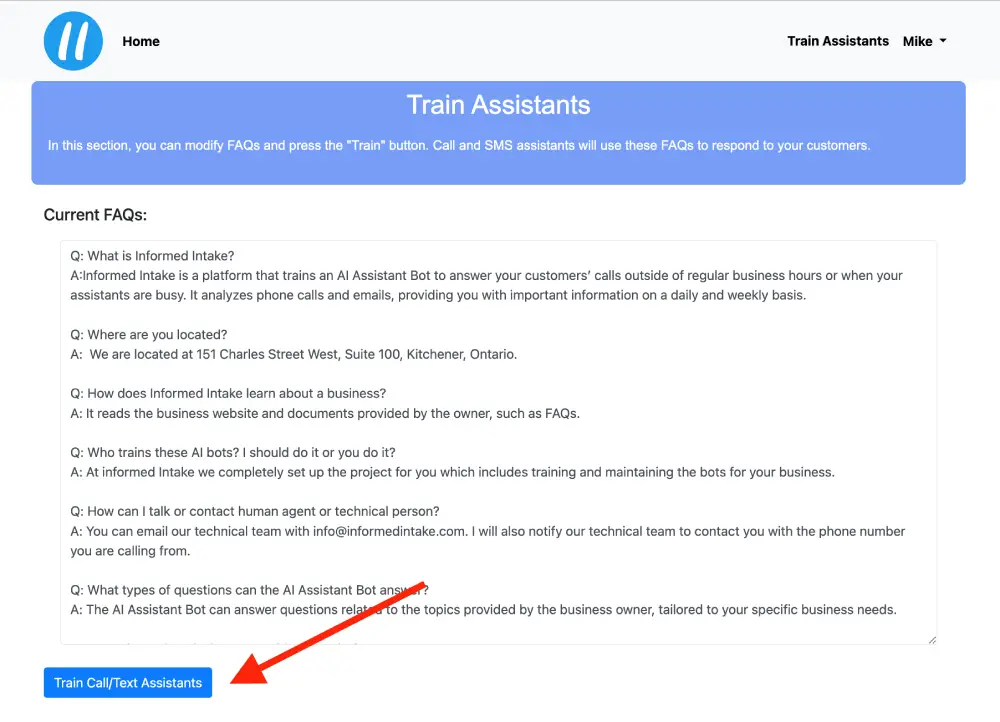Train Your Call and Text Assistants
Enter your Frequently Asked Questions (FAQs) in the box below and click the "Train" button to train your assistant. Once trained, both the call and text assistants will be able to respond to your customers based on these FAQs.
1- Navigate to "Train Assistants"
Sign in and navigate to Train Assistant where you can paste FAQ or instructions to the assistant.
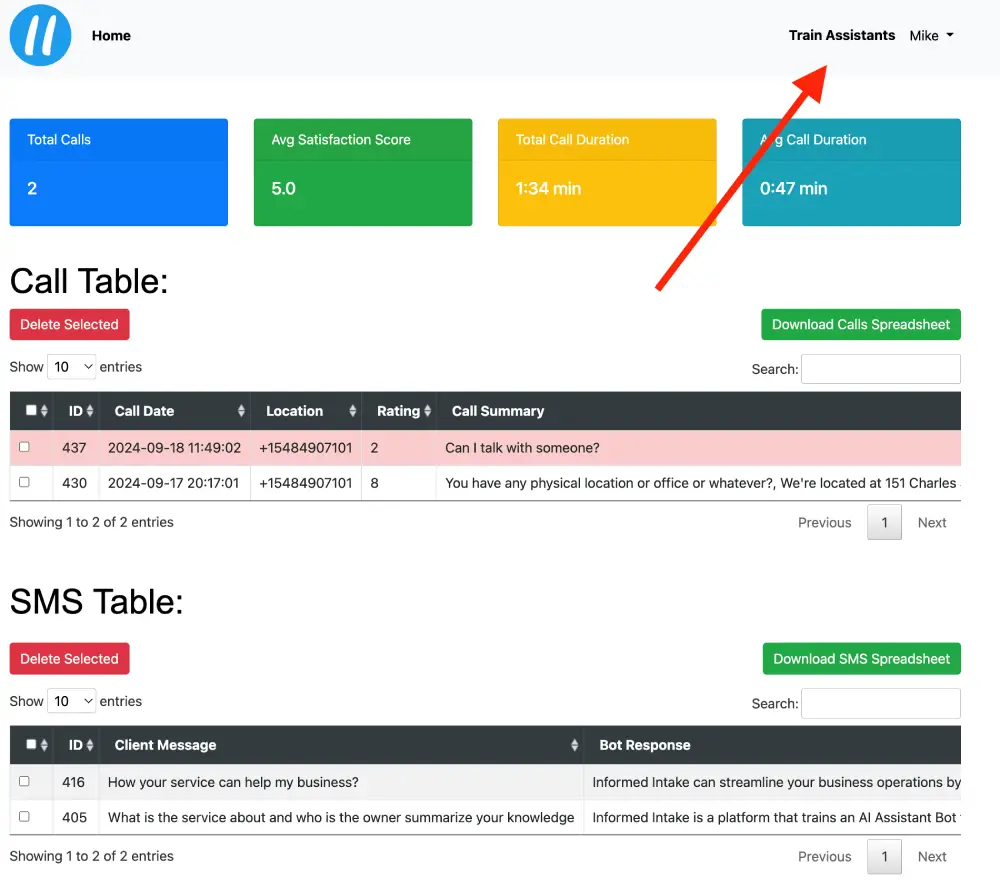
2- Update FAQ and Save
Update the FAQs in the textbox below. These FAQs will be used to assist in responding to your customers. After saving your changes, you will receive an email with both the old and updated FAQs for your reference.